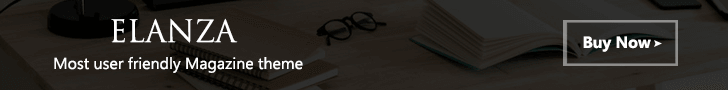If you have a Dell laptop, you may have run into a bug that continues to show itself in various models. According to the experts, the problems have arisen due to SupportAssist, the laptop’s built-in program.
In this article, we’re going to show you how to get rid of the annoying problems associated with SupportAssist.
What Is SupportAssist?
DellAssist is an automated support program for Dell’s PCs, tablets and laptops. The program is designed to help you fix minor problems with other programs and the overall functionality of your device.
Dell also gauges the health of your device’s servers, storage and networking devices. But there are issues with it. For one, it can be quite buggy.
When issues occur with SupportAssist, it’s best to disable it and download a newer version.
Here’s How To Turn Off Dell SupportAssist
If you want to keep Dell SupportAssist, but disable it, here’s how to do that in three easy steps:
- Go to the Start menu and click the “Startup” tab
- Uncheck all programs associated with Dell support
- Click OK and if prompted to restart the computer, do so.
Once you turn off Dell’s SupportAssist, you’ll be able to use your computer like you always have without any issues.
More From NolaFi.com: